Your business likely has an existing LinkedIn company page. With so many changes over the last few months, now is a great time to revisit the page. Read through our tips below to ensure your page is set up for success as we head into 2022.
#1: Are you ready for Dark Mode?
Last month, LinkedIn announced a dark mode option, similar to other social channels. What is dark mode? This is a new trend on many websites where the background of the page is dark, rather than bright white. Research has shown that dark mode, through color and contrast, is meant to cut down on eye strain and help people who are sensitive to light. LinkedIn implemented it recently, saying they designed the dark mode display option to make text easier to read.
Don’t have dark mode yet? You can preview and update all of your images for both modes, even if LinkedIn’s dark mode rollout hasn’t reached you yet. You can also switch back and forth when viewing the platform, based on your preferences.
In the meantime, your page should be optimized for both options, we recommend:
- Avoiding transparent backgrounds on profile pictures of your logo
- Adding borders to images you upload to the page
#2: Develop LinkedIn Product Pages
As the name suggests, product pages let you showcase products on your company page.The beauty is that you are not limited to a physical product. B2B companies can now use product pages to highlight subscriptions, downloadable content and lead magnets. For example, a white paper.
To start, go to your company page and click products in the main menu. Add your product and once the page is approved, users will be able to access it from the products tab on your company page.
#3: Engage as Your LinkedIn Page
LinkedIn allows company pages to engage on their platform.To find great content to share, go to the Content tab in your company page’s main menu. Click the Company News tab or the Employee Milestones tab to find articles about your business. Share this information with your followers, and regularly check back to engage with any comments.
You should also be checking your Notifications tab – and engaging with anyone who tags you or mentions you on the platform.
Lastly, you can notify employees of all new content shared on the page. After you post on your page, click the Notify Employees link, alerting all employees to new company page content. They can then react to, comment on, or share your post with their followers to increase reach and engagement!
#4: Share content regularly!
Another way to engage on the platform is to publish articles on the company page. Articles used to only be available to individual users, but now they can be shared on company pages as well. Articles are a great way to share company updates, industry news and information about emerging trends.
In addition to creating new content, you can also syndicate existing content from your website, newsletter or blog!
Regardless of your goals, taking advantage of these easy optimization tools will help you maximize your efforts on the LinkedIn platform. Start implementing these tips now so you are ready for success in 2022!






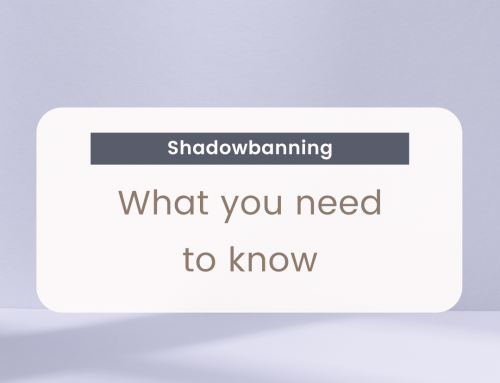

Leave A Comment