If you have been to any of our lunch and learns or webinars, you know that Google My Business can be a powerful tool for your business.
We are willing to bet you have set your Google My Business (also known as GMB) profile up and entered the basic data. That is a great start, but there is an opportunity to take it to the next level, offering you more opportunities to show up for relevant search results.
The best news? The recommendations we are about to provide you are VERY SIMPLE. Try it for yourselves and as always, contact us if you have any issues or questions – we are here to help!
Basic Business Information
As we mentioned earlier, you likely have a GMB account with the basic information filled out. Login and confirm that your address, hours of operation, email and phone number are updated.
Your service areas are also important! Do you service different cities? Great! Be specific with Google and enter each city!
Reviews
If you are an existing client, then you have heard us talk about the importance of reviews.
Think about it – as a user, Google wants you to have the BEST experience on their search engine. When you have positive reviews, you are throwing a signal to Google that others are recommending you, making them more confident in showing your business on the results page.
It’s not always comfortable to ask for reviews, but it’s crucial. Think about different ways you can ask your customers and partners for a review, and now you know the importance, spend a few minutes each week offering reviews to your favorite vendors and places of business.
Once you get a review – good or bad – we recommend responding. Show users you are interested in what they have to say and that you welcome feedback!
P.S. Need help with reviews? We can offer automated and manual ways to make this process seamless for you and your business!
Photos
One of the largest missed opportunities we see when auditing a GMB profile is the photos! Shown very prominently on the search engine results page, photos are an excellent way to bring your business to list for potential customers.
Start with a photo of the exterior entrance to your building. Add a few from the inside. Now add photos of your staff, your products or services, etc. Photos are an easy way to tell a story about your business – use them!
As with many SEO tactics, consistency is key. Consistently add photos each week (or more regularly!) to reap the benefits.
Business Description
This is your opportunity to shine!
Here are some tips:
- Use real content, not filler . Talk about the problems you solve or the solutions you offer, not just the year you went into business.
- Make it about your customer’s needs – what do they want to see? How can you add value to them?
- Make sure the most important information is at the beginning of the 750 keyword limit.
Remember – your description is a great place for you to include relevant keywords. Don’t stuff them in, but naturally work in keywords that people may search for. For example: Cleveland real estate agent is a keyword many search for. In your description you could say; Cleveland’s leading real estate firm.
Posts
Over the last year or so, GMB has offered a place for businesses to create posts. Each post contains a canned call to action button, for example: Order Online, Sign Up, Learn More, Buy, Book.
The content can be promotional or informational – the key is to add value and entice searchers to click your content over someone else’s!
We bet you are thinking – please, no more content! But, hear us out. You can easily replicate your social media content in this space. Or, link to a new blog post or image! It doesn’t have to be difficult.
Q & A
A recent addition to GMB has been the Q&A section. This allows you to ask and answer questions about your business, so that others can learn more about you.
This is a great way to add context to your profile for Google and also helps demonstrate your expertise to potential clients.
Get started with 3 questions today, and grow from there!
Your Business Products + Services
GMB now allows businesses to highlight their services and product offering, with an entire section dedicated to individual products and services.
Products: Setting this up is fairly easy – go to the products section and enter the necessary information and image for each product group. Voila – you have improved your GMB profile! If you are a business that offers physical products, this is a great way for you to highlight your offering!
Services: Also very easy to set up, visit the services section and select from the categories provided by Google. The options tend to be limited, so do your best. Some accounts will have the option to add custom services; take advantage of this if you can!
Updating your Google My Business profile is a task that is easily forgotten, but still very important.
Did you know that Google sometimes updates your profile without telling you, based on the recommendations of users? That is just one reason why it is crucial to update your profile regularly!
If you have any questions or need help making these changes, please let us know!






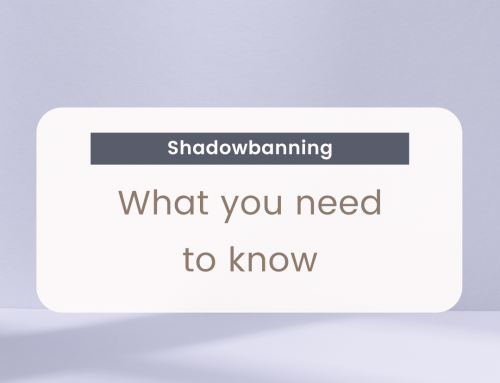

Leave A Comment