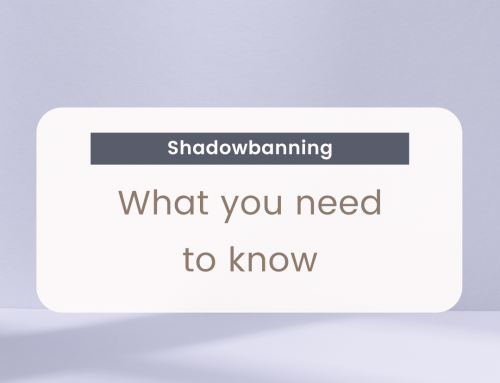If you’re using Facebook ads, there’s one key tool you should start using right away to get the most out of your social ad budget: a Facebook pixel.
What is the Facebook pixel?
The Facebook pixel is code that you place on your website. It collects data which allows you to track conversions from Facebook ads, optimize ads and remarket to people who have already taken some kind of action on your website.
The pixel will “fire” when someone takes a desired action on your website such as clicking a button, viewing a certain page, filling out a form, or adding an item to their shopping cart.
The Facebook pixel provides important information for your business. Not using Facebook ads yet? That is ok – you should still install the pixel! It will start collecting data right away, allowing you to ramp up quickly when you decide to start your first ad campaign.
What can you do with a Facebook pixel?
- Measure website visitors
If you have ever run a Facebook traffic campaign, you can measure results with link clicks. If you have a pixel installed, you can also measure results by “landing page views”. Link clicks simply measure the number of times a user clicks a link in your ad, while landing page views measure the number of times a user lands on your destination URL (landing page).
In our opinion, the landing page views tracking gives more insight into the performance of your ads.
- Measure on-site conversions
Driving traffic and gaining awareness from ads is great, but the real success is with conversions.
Once the pixel is installed on your website, you can build custom conversions to measure very specific action on your website. For example, you can see how many purchases were made or appointments were booked for each ad creative!
- Take your audience targeting to the next level
Our favorite way to use the pixel is to create “remarketing” audiences. You can tell Facebook to target people who have recently visited your website. You can be very specific too – here are a few example audiences you can set up with a FB pixel:
- Website visitors who visited the site but did not convert
- Website visitors who looked at a specific service or product, allowing you to serve them ads with that particular service or product
- Website visitors who added to their cart but did not complete the purchase.
These are just three ways you can use the Facebook pixel to your advantage. If you are running a Facebook campaign, make sure you are utilizing the pixel to ensure that your target audience is reached and your goals are met.
Not sure how to get started? Give us a call or drop us a line, we’d love to help!